FlexAir® – Connects everything in one system
– Access control, booking, info-screens, elevator and alarm integration and much more in one operational system
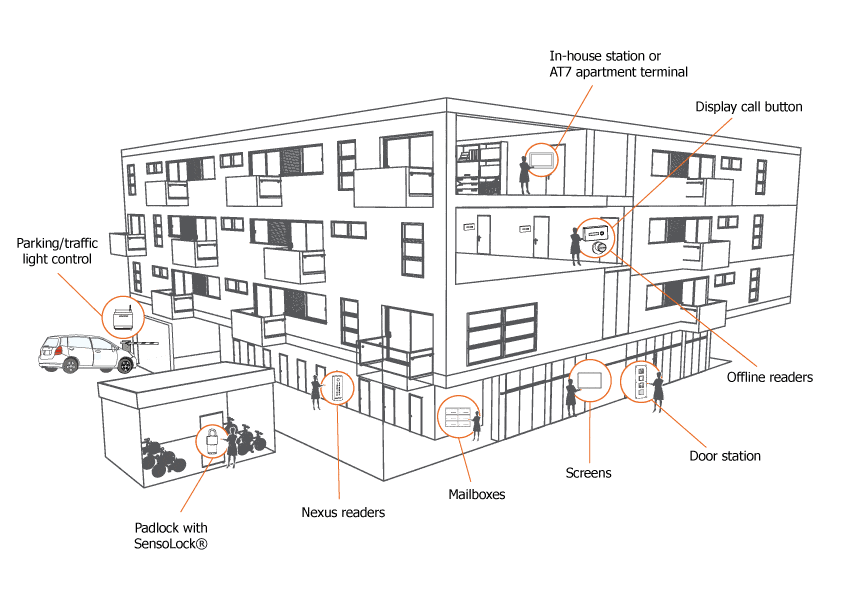
SensoLock®: A SensoLock® is mounted on the office door. The residents can open or lock the door by holding a pre-programmed access tag in front of the reader and turning the knob.
Door communication: When a visitor calls from the door station at the front entrance, the resident can see the visitor on their smartphone and let the visitor in. The smartphone can also receive and display important messages sent from the administrator via the Nova software.
EvoLock®: An EvoLock® An EvoLock® handle with an integrated MIFARE reader can also be mounted on the office door. Residents can unlock the door by holding a pre-programmed access tag in front of the reader and pressing down the handle.
Door station: The building has a display door station with built-in reader and camera. The access rights to the reader can be set in the Nova software.
Digital mailboxes: The digital mailboxes are mounted with display name tags and electronic locks. The access rights are defined in the Nova software, where names and apartment numbers are also created and updated.
Elevator control: When residents use their access tag at the door station, they are simultaneously given access to ride the elevator to their apartment floor. As an alternative, a Nexus reader can be installed in the elevator itself, where residents must register their access tag to ride the elevator to their designated floor. The administrator can define the access rights in the Nova software at any time.
Readers: Outdoor reader: Outdoor reader: At the back entrance of the building, a Nexus reader in a vandal shield is mounted. The residents can use the same access tag here as the one they use at the front entrance and at their office door. A Nexus reader with a keypad can also be installed as an alternative.
Parking or traffic light control: At the building’s parking basement, there is installed a remote control reader and antenna. This makes it possible for the driver to open a gate or parking barrier from a 15-20 meters distance with a remote control, depending on the conditions.
Read more about the features of the FlexAir® access control system:
All-in-one system: Elevator control / Booking / Manage access control with your phone / Design your own access cards / All requests can be met / Alarm integration / Keep track on traffic / Offline readers / See all
